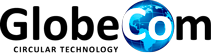Refurbished IT product warranty – also known as the RMA procedure (Return Merchandise Authorization)
Standard verification
When GlobeCom receives a refurbished IT hardware warranty claim, we must verify that the faulty unit in question was purchased from us. We run the faulty unit’s serial number through our database to do that. It is a standard procedure.
Reparation Process
In some cases, there is a chance of fixing the problem remotely by using the skills of the technical staff at GlobeCom. However, excellent communication between our staff and the customer is necessary for a remote hardware repair to succeed. Therefore, you as a customer need to describe the hardware’s problem in as much detail as possible. Suppose all details, screenshots, etc., are there. In that case, GlobeCom staff can easier determine whether we can fix the problem remotely or if hardware swaps are necessary.
Replacement Process
If the issue cannot be fixed with remote support, GlobeCom sends out a replacement unit immediately. We understand every minute is of the essence. Therefore, GlobeCom ships the replacement unit before the faulty one is returned.
Additionally, we simplify returning of the faulty equipment for our customers. Meaning, once the customer has received the replacement unit and tested it works, GlobeCom sends out detailed instructions on how to return the faulty unit if necessary. We also send them the shipping label and arrange local freight forwarder to pick up the defective equipment. Our customers can focus on what matters to their business instead of worrying about a shipment of faulty IT hardware.
What is the process behind issuing IT hardware with a warranty?
Quality checkpoint list
It all comes down to the quality checkpoint list consisting of a visual audit, cosmetic and functionality checks.
The visual audit- have we received what we purchased?
Once new equipment arrives in the warehouse, GlobeCom IT technicians examine and audit the equipment. If any discrepancies occur, the GlobeCom Product team gets an update. In such scenario product team checks whether we have received the right equipment and note down if anything is missing. For example, suppose we get a server or storage unit. In that case, we check whether it has arrived together with a rail kit, power cables or front bezel.

The cosmetic check- does the equipment have cosmetic damage?
The next step for IT technicians is to inspect whether the equipment has scratches or any other cosmetic damage that we can fix. For example, we can paint certain network switches.
The functionality check- is the IT hardware equipment functional?
In general, the functionality check can be broad depending on the IT hardware in question. Apart from defining whether the equipment is functional or non-functional, we also check all the spare parts and does the equipment have an IOS.
Once the product team has checked all these points, we are confident to provide the refurbished IT hardware equipment with a warranty.
Getting the replacement unit ASAP
GlobeCom follows the Customers First Policy. For example, if a power supply breaks at the customer’s facility, GlobeCom gets them a replacement. We will not wait for two days to receive the broken unit, test it, verify the refurbished IT hardware warranty claim, and send out the replacement unit. We trust our customers and know how important it is to reduce downtime in IT operations.
One year vs extended refurbished IT hardware warranty
Whether your business requires an extended warranty depends entirely on your needs. However, it is generally good to get an extended warranty for IT hardware assets that are part of the crucial IT infrastructure. GlobeCom’s extended warranty comes with a surcharge and works like insurance.
An addition to the extended warranty are customized spare part packages – get in touch to learn more
Flexible RMA process
But how to know which reseller is an excellent choice regarding refurbished IT warranty? What differentiates a good IT reseller from an excellent one is how the RMA (Return Merchandise Authorization) process is handled.
After the customer has claimed the refurbished IT hardware warranty and the IT reseller has verified the faulty item, the customer gets an RMA number. Obtaining an RMA number means the return process has been authorized and started.
A flexible RMA process means that the customer gets the replacement quickly and gets the reseller’s help with returning the faulty unit.

What is the difference between refurbished and recertified IT hardware?
Refurbished IT hardware
Independent company like GlobeCom has done the refurbishment process.
Recertified IT hardware
Recertified IT hardware has been issued by the original manufacturer.
For example, a customer needs to decommission end-of-life IT hardware, and the original manufacturer repurchased it. Then the manufacturer carries out the renewal process.
According to the manufacturers, recertified IT hardware has a better-quality stamp compared to refurbished. However, when looking at how the renewal process is undertaken- there is nothing revolutionary about it. The manufacturer will follow the same standard procedures and perhaps install the software.
However, it is good to remember that the manufacturer is more interested in selling you the newest equipment, therefore renewing used IT hardware is not manufacturer main priority. Moreover, recertified IT tends to be costlier than refurbished. Therefore, why not find an excellent IT reseller, who specialises and prioritises extending end-of-life hardware lifespan instead?